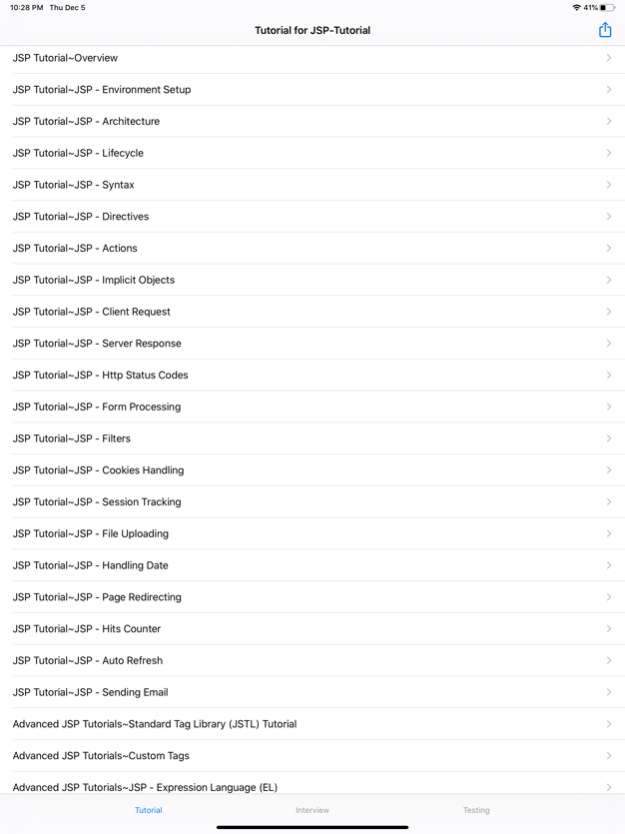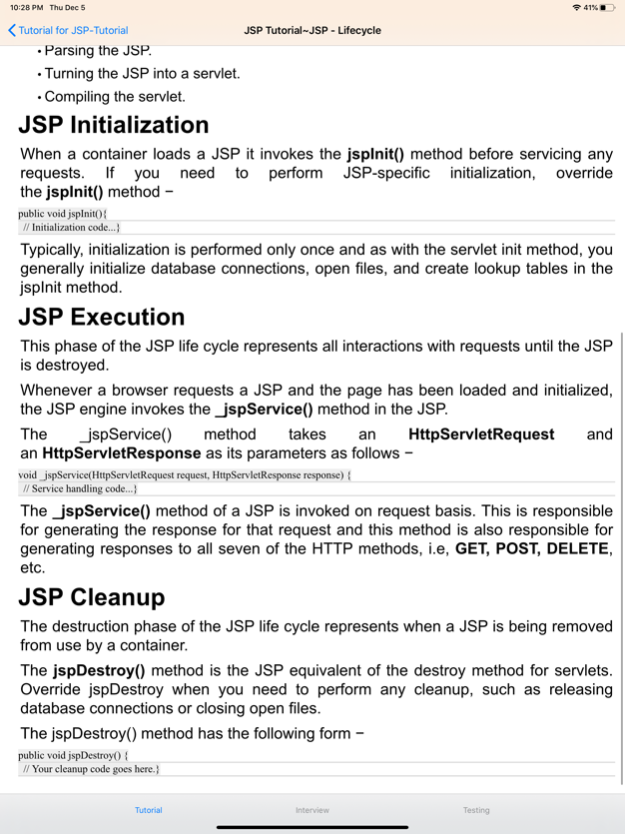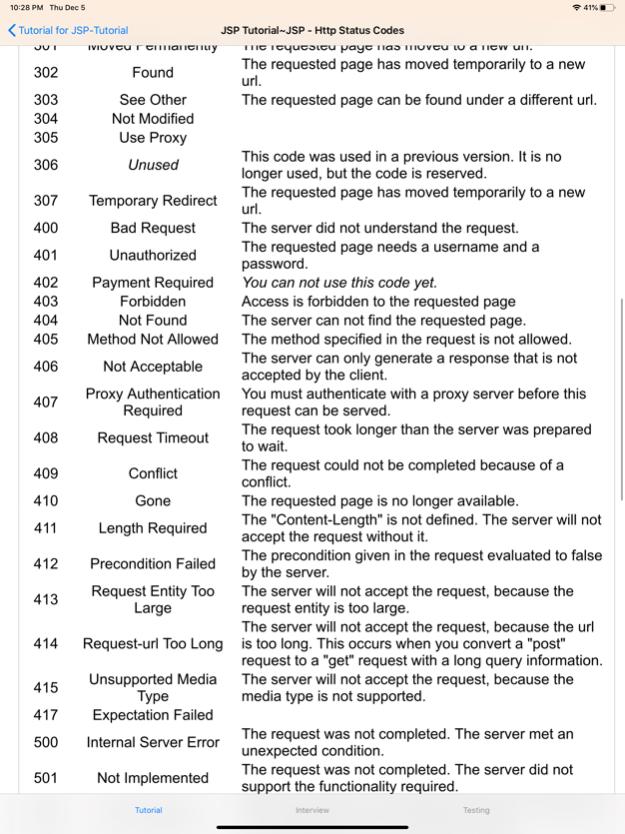Tutorial of JSP 16.2
Continue to app
Paid Version
Publisher Description
JavaServer Pages (JSP) is a server-side programming technology that enables the creation of dynamic, platform-independent method for building Web-based applications. JSP have access to the entire family of Java APIs, including the JDBC API to access enterprise databases. This tutorial will teach you how to use Java Server Pages to develop your web applications in simple and easy steps.
The app provide the reference documents for jsp develop.
include:
*****Basic JSP Tutorial
1.JSP - Overview
2.JSP - Environment Setup
3.JSP - Architecture
4.JSP - Life Cycle
5.JSP - Syntax
6.JSP - Directives
7.JSP - Actions
8.JSP - Implicit Objects
9.JSP - Client Request
10.JSP - Server Response
11.JSP - Http Status Codes
12.JSP - Form Processing
13.JSP - Filters
14.JSP - Cookies Handling
15.JSP - Session Tracking
16.JSP - File Uploading
17.JSP - Handling Date
18.JSP - Page Redirecting
19.JSP - Hits Counter
20.JSP - Auto Refresh
21.JSP - Sending Email
*****Advanced JSP Tutorials
22.JSP - Standard Tag Library (JSTL) Tutorial
23.JSP - Database Access
24.JSP - XML Data
25.JSP - JavaBeans
26.JSP - Custom Tags
27.JSP - Expression Language (EL)
28.JSP - Exception Handling
29.JSP - Debugging
30.JSP - Security
31.JSP - Internationalization| i18n| l10n
May 2, 2023
Version 16.2
1.more contents;
2.support ios 16.
About Tutorial of JSP
Tutorial of JSP is a paid app for iOS published in the Reference Tools list of apps, part of Education.
The company that develops Tutorial of JSP is 强 马. The latest version released by its developer is 16.2.
To install Tutorial of JSP on your iOS device, just click the green Continue To App button above to start the installation process. The app is listed on our website since 2023-05-02 and was downloaded 2 times. We have already checked if the download link is safe, however for your own protection we recommend that you scan the downloaded app with your antivirus. Your antivirus may detect the Tutorial of JSP as malware if the download link is broken.
How to install Tutorial of JSP on your iOS device:
- Click on the Continue To App button on our website. This will redirect you to the App Store.
- Once the Tutorial of JSP is shown in the iTunes listing of your iOS device, you can start its download and installation. Tap on the GET button to the right of the app to start downloading it.
- If you are not logged-in the iOS appstore app, you'll be prompted for your your Apple ID and/or password.
- After Tutorial of JSP is downloaded, you'll see an INSTALL button to the right. Tap on it to start the actual installation of the iOS app.
- Once installation is finished you can tap on the OPEN button to start it. Its icon will also be added to your device home screen.